Try Our More Tools..
A Twitter Fonts generator is a tool that allows you to create or customize text in different font styles. These tools are often used for creating custom graphics, logos, or designs, as well as for generating text for social media profiles or content.
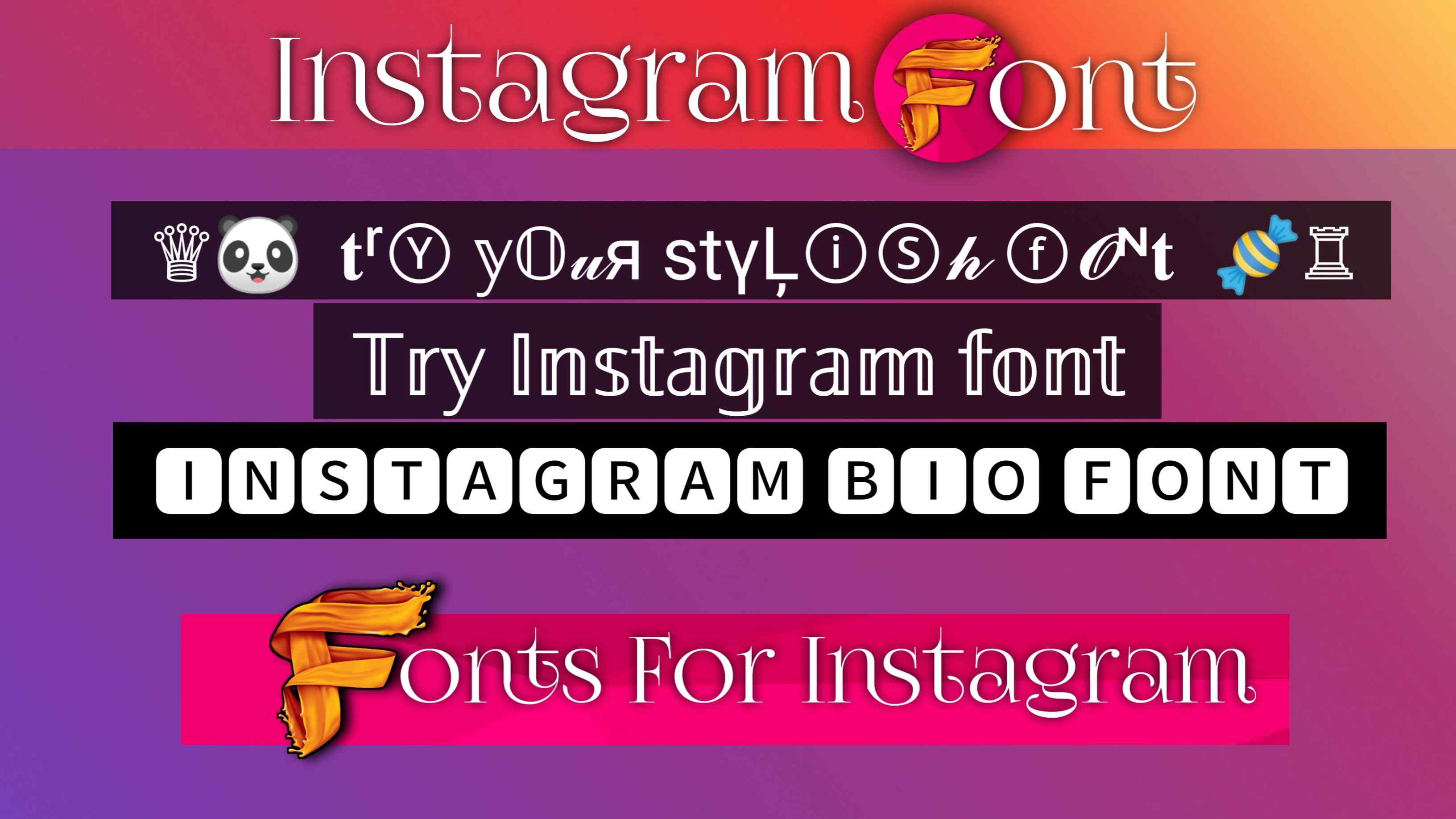
How to Use - Twitter Fonts generator
Here's how to use a Twitter font generator, such as the one on Instagram font:
1. Type in the text that you want to generate in the text box.
2. Choose the font style that you want to use from the list of available fonts.
3. The generated text will appear in a box below the font options.
4. Copy the generated text.
5. Go to Twitter and compose a tweet or edit your profile information.
6. Paste the generated text into your tweet or profile information.
7. Double-check that the text has been pasted correctly and that the font style is displaying properly.
8. Click the "Tweet" button to publish your tweet or save your updated profile information.
Note that not all fonts may display properly on all devices or platforms, so it's a good idea to check how your generated text looks on different devices to ensure it is legible and visually appealing.
Why You Using Twitter Fonts Generator?
many people use Twitter Fonts Generator to add visual interest and uniqueness to their tweets or Twitter profiles. By generating text in different font styles, users can make their content stand out and be more visually appealing. Using a Twitter Fonts Generator can also be a fun way to express your personality and creativity on Twitter, and can help you create a memorable online presence. Additionally, certain font styles may be associated with certain emotions or themes, so choosing the right font style can help convey the mood or message of your tweet or profile.
Twitter font generators for a variety of reasons. Here are a few:
Stand out: Twitter font generators allow users to create text in unique and eye-catching font styles, which can help their tweets, bios, or profile information stand out from the crowd.
Branding: Some businesses or individuals use Twitter font generators to create a consistent and recognizable brand identity across all their social media channels.
Personalization: Using Twitter font generators to create personalized text can make a Twitter profile or tweet feel more personalized and engaging to the audience.
Expression: Twitter font generators allow people to express themselves in a more creative and unique way through text.
Fun: Twitter font generators can be a fun way to play around with different font styles and add a playful or lighthearted element to tweets or profile information.
Fonts For Twitter
A stylish Twitter font generator is a tool that allows you to generate text in a variety of stylish or unique font styles. These font generators are often used for creating eye-catching graphics or for adding flair to social media posts, profiles, or messages. There are many different Twitter font generators available, ranging from simple web-based tools to more advanced software applications. Some font generators allow you to choose from a selection of pre-designed fonts, while others let you create your own custom fonts by adjusting various parameters such as letter spacing, size, and style.
Examples of Twitter font generators include LingoJam, FontSpace, and CoolFont. With these tools, you can create text in a variety of styles, including cursive, calligraphy, script, and more. These tools are often free to use and can be a great way to add some visual interest to your designs or social media content.
Where can you use these Twitter Fonts styles?
You can use Twitter font styles generated from a Twitter font generator in various places on Twitter, such as in your tweets, your Twitter bio, your profile name, or your profile description. Here are some examples:
Tweets: You can use Twitter font styles to make your tweets stand out or to emphasize specific words or phrases.
Bio: You can use Twitter font styles to add a unique flair to your Twitter bio and make it more visually appealing.
Profile Name: You can use Twitter font styles to add a creative touch to your profile name and help it stand out in a sea of other Twitter usernames.
Profile Description: You can use Twitter font styles to add visual interest to your profile description and make it more engaging to read.